The FSA has produced a short (7 minute) video showing online tools that Forest School leaders and trainers can use to stay in touch with each other, and with their clients/participants, over the coming months.
Please share your own experience of using this technology in the comments below so that others may see how it is being applied.
The FSA hopes to use this technology to produce resources for and to better engage with members.
To listen to Nic Harding, FSA Projects Officer, explain how to use Zoom and YouTube to stay connected please click on the video below.
https://youtu.be/YD9xsaF42iI

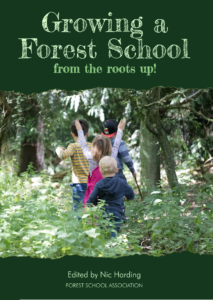



Thanks for this Nic, very useful. Hope the local network can use it.
HI Nic, Thank you so much for this. v Helpful indeed.
I am wondering about doing some storytelling for outdoor learning sessions. A daily story and linked activity suggestions for listeners around the world.
I would like to get some renumeration for doing this, because like many other folks, my income has dropped somewhat and I need to support my family still. Either by donations or a fee. While I have already created an online storytelling course and resources… this would be an extra thing, live, daily.
Any technical recommendations on how I can do this? Yours hopefully, Chris
A Cub pack in our area has already started using Webex for their meetings. Seems to work well and can get children to work in groups; write on whiteboard and share screens. For safeguarding the children had to have an adult present and three adult leaders were present, one to’present’ and other two to help with muting and logistics. The first one they did was on knife skills and firelighting, but apparently a little too much in at the deep end for first time!!
This sounds like a great use of technology, Oak Leaf (aka Mhairi).
Thank you Nic, this is a useful tutorial.