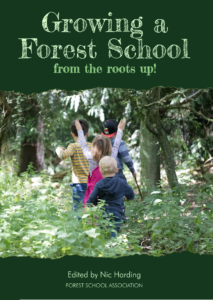At the top of the website there is a black bar. On the right hand side it says ‘Howdy, [your name]’. Hover over this and you will see a drop down menu for your personal membership account.
Your password and email address can both be changed through Settings -> General
Please make sure that you keep your email address up to date as this is our main way to contact you.
Your can change the conditions for when you receive emails from the social network by going through Settings -> Notifications
I highly recommend that you leave all your email notifications set to yes until you see how many emails you are getting and what for. If any are bothering you you can always turn them off but it would be a shame to miss out on something because a notification was turned off.
These email notification settings do not control whether or not you receive emails from the FSA (as a member we will always need to be able to make contact with you).